My iPhone apps
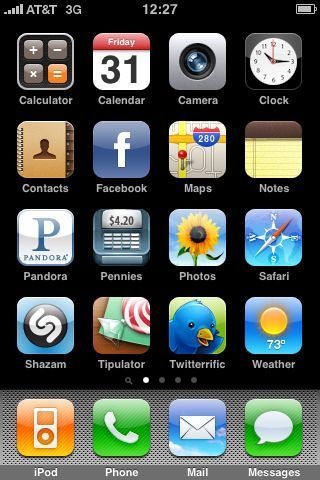 I did one of these a while ago, but with the price drop of the iPhone 3G and sudden Treo death, several friends have gotten iPhones recently, and I figured running down what I’ve currently got on my iPhone might be useful for app ideas for them.
I did one of these a while ago, but with the price drop of the iPhone 3G and sudden Treo death, several friends have gotten iPhones recently, and I figured running down what I’ve currently got on my iPhone might be useful for app ideas for them.
Home screen: First off, notice that I’ve rearranged the icons on the bottom, to be what I actually find most useful, rather than what Steve Jobs felt like mentioning in a speech. I recommend you do the same.
Most of the stuff on the home screen are default apps, but there’s a few others:
Facebook: This app is pretty good, but like real Facebook, there are way too many subtle distinctions in content, so you will find yourself clicking on three or four tabs to see everything that’s going on. Also note that anyone whose feeds you may have muted in Facebook will show up un-muted here, so you can remember why you did it. A new version of this app is coming soon. Free.
Pandora: If you haven’t discovered this streaming music service yet, which creates radio stations based on any songs you suggest, and then refines it based on your reactions to the program’s choices, this is a good time to do so. Works fine over 3G and even Edge service. Free.
Pennies: A simple budgeting app. The only issue with it is that it wants a set amount of money every month — if that varies, it’s not quite as useful. Not free, but cheap.
Shazam: Identify songs that you put your phone’s microphone near. The program will then offer to sell you the songs on iTunes, show you the lyrics or the music video on YouTube. Free.
Tipulator: A gorgeous little tip calculator. I know; I can do this with the calculator or just in my head. It’s still very efficient and slick. Not free, but modestly priced.
Twitterific: Post and read from multiple Twitter accounts. There are small ads, but they’re unobtrusive. If you really hate them, there’s a pay version that eliminates them.
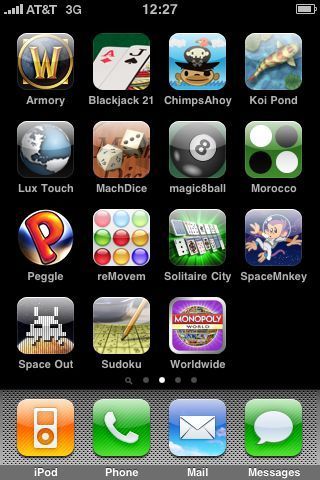 Second screen (games): Truthfully, I don’t play most of these very much, but they’re all periodically played, especially during the sometimes long downtime during meetings I’m covering, once I’ve gotten everything I can in order on my story.
Second screen (games): Truthfully, I don’t play most of these very much, but they’re all periodically played, especially during the sometimes long downtime during meetings I’m covering, once I’ve gotten everything I can in order on my story.
Armory: The official World of Warcraft Armory app is incredibly well-polished and complete (other than the strange omission of a reputation screen). If you play WoW, you want this. If not, you don’t. Free.
Blackjack 21: A great slick, polished blackjack game. I love playing it with the Saloon background and cards — other companies would have sold that as a separate version. At the end of the day, though, it’s still just blackjack. Modestly priced.
Chimps Ahoy: The most impressive game of Breakout you’ve ever seen, with gorgeous animation and fun game play. It’s still just Breakout, though. Modestly priced.
Koi Pond: It’s Sim Koi, essentially. Why is it so soothing to listen to rain on water, to feed the fish, move the plants around or to stick your finger in the water (which then ripples) until the fish are no longer afraid of you and come nibble your finger (and causing the phone to vibrate)? I don’t know, but it is. Modestly priced.
Lux Touch: A free version of Risk. It doesn’t save the world map, but the game goes so fast, it barely matters. There’s a pay version that does save games, but it runs like crap. Free.
Mach Dice: A dice roller for games, with 3D graphics and rolling that are clearly inspired by MotionX’s Poker Dice app. Unlike that app, this leaks memory like crazy and isn’t terribly user-friendly. Still, it’s the best dice roller in the app store, until MotionX finally puts out the one to rule them all. Modestly priced.
Magic8Ball: You know what this does. Free.
Morocco: A fiendishly good game of Othello (at the hardest level), with simple and clean graphics. Free.
Peggle: The best game that I’ve played on the iPhone and one of the best casual games ever, with several tweaks over the desktop version to make the iPhone port work better. Modestly priced, and a great deal.
reMovem: One of those games where you try to remove all of the balls by clicking on contiguous balls of the same color. Very simple, but well done. There’s a free version with unobtrusive ads, but the full one is only 99 cents.
Solitaire City: Dozens of different card games, all executed beautifully, with great graphics, a world-wide scoreboard and more. It has games like Klondike (“regular” solitaire), FreeCell and much more. Arguably the only card game you’ll ever need. Modestly priced
Space Monkey: A very simple little game, where a monkey in a spacesuit picks up floating trash so that his boss will let him back into his spaceship. Gorgeous graphics, if not exactly demanding game play. I got it because it was free at the time, and put it on my iPhone periodically because the cartoons built into the game are gorgeous and crack him up.
Space Out: Space Invaders plus Breakout, with great classic Space Invaders look and feel. Again, it’s ultimately just Breakout, though. Modestly priced.
Sudoku Unlimited: A gorgeous Sudoku game, with different difficulty levels, backgrounds. If you enjoy Sudoku, this is the one to get. Modestly priced.
Monopoly Worldwide Edition: This looks like a desktop game, with great visual effects. The only downside is that it’s the global edition, with play in a made-up currency and properties that will be unfamiliar to most American players. Modestly priced.
Amazon.com: A better interface that trying to deal with the site via Safari. Free.
AP Mobile: An extremely good news app. My only quibble is that the editors think a lot more is breaking news that I need to know about immediately via an alert than probably anyone else would. If they let people customize what categories would require a vibrating alert, it’d be perfect. Free.
Classics: A very pretty e-reader that comes pre-loaded with a bunch of classic works that are no longer under copyright. So pretty, it’s used in the iPhone commercials. Modestly priced.
CropForFree: An ad-supported app that lets you crop and rotate photos you take with the iPhone’s camera before you up load them. Free.
iHandy Level: A free level for when you want something to be mostly level. Free.
LinkedIn: A better way to connect to the social networking site than just using Safari. Free.
Night Stand: Turn your iPhone’s otherwise quite nice clock into an actual graphical alarm clock, specifically like an old night stand alarm clock. If you have a charging stand by your bed, this works really well. Modestly priced.
Now Playing: See local film times, check out reviews and Rotten Tomato ratings, and even buy tickets. A must-have app. Free.
PhotoForge: A stripped-down Photoshop wannabe (including a surprisingly large number of pre-made filters) for photos taken with the iPhone camera. It doesn’t rotate or crop images (hence me getting the CropForFree app above), but I got an e-mail from the developer recently, saying those features are coming soon. Modestly priced.
Seafood: An app from the Monterey Bay Aquarium that will help you select seafood that’s not endangered or in jeopardy when you go out to eat. (Ever wonder why the types of seafood available have been changing so much over the past 10 years? Because we’re eating all the adults and eating our way through the breeding populations of many breeds.) Free.
Wikipanion: Read Wikipedia in a better format than using Safari. The pay version allows you to cache data off-line. Free.
WordPress: Post to WordPress blogs anywhere. There are a few things it doesn’t do well — HTML, for one — but it’s surprisingly good at what it does. Free
Yelp: Find businesses near you, read reviews and review them yourself. Free.
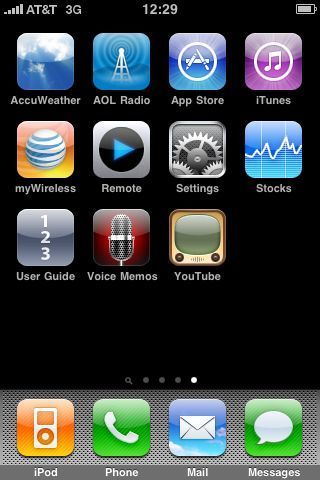 Dumping ground screen: This is where apps I rarely use go. You can’t totally remove the default Apple apps, and some of the others are ones I use once in a blue moon and want them around.
Dumping ground screen: This is where apps I rarely use go. You can’t totally remove the default Apple apps, and some of the others are ones I use once in a blue moon and want them around.
Accuweather: If you ever want a lot more data than the default weather app will give you — like an hour-by-hour forecast — this is the way to go. Slower than the default app, but it does a lot more. Free.
AOL Radio: Listen to a surprisingly wide range of radio stations, streamed over Edge, 3G and wi-fi. Free.
myWireless: Connect to your AT&T account and manage it remotely. Free.
Remote: Control your iTunes from anywhere. Useful if you use your computer as the hub of a media center. Free.
2 Comments »
RSS feed for comments on this post.
Leave a comment
Line and paragraph breaks automatic, e-mail address never displayed, HTML allowed: <a href="" title=""> <abbr title=""> <acronym title=""> <b> <blockquote cite=""> <cite> <code> <del datetime=""> <em> <i> <q cite=""> <s> <strike> <strong>


Beau, your rss feed gives me nokia adverts.
I’d plug the nursing app but I am guessing the audience here is small.
Comment by Nicole Wyatt — August 4, 2009 @ 0:29
Argh, I thought I’d plugged that hole. Cleaning that mess up again. Thanks.
Comment by Beau — August 4, 2009 @ 6:53